Making the Switch to Chrome
I’ve been a long time Firefox user. For one reason or another, I’ve always stuck with it and have had trouble using anything else as my main browser.

Why Chrome?
Ever since Google Chrome was first released, I’ve been wanting to use it because of 3 reasons:
- It’s fast. Very fast.
- Makes Firefox feel like an old grandpa browser.
- Tab handling.
- Each tab is its own process. If one crashes, everything else keeps going.
- CSS3 support.
- As a web designer, it annoyed me that I was constantly missing out on seeing cool new CSS stuff because I was in Firefox. All the cool stuff is in Webkit and whenever I wanted to check it out, I’d have to fire up Chrome anyway.
Chrome seemed to have everything you could need in a browser.
Why Firefox?
As nice as Chrome was, there were a few reasons that stopped me from making the switch.
- Firebug
Chrome has its Developer Tools but there was always something about Firebug which I preferred. - Web Developer Toolbar
This addon had a whole bundle of developer goodies that I often used, and Chrome didn’t have anything equivalent. - 1Password
The Chrome support for that was - in a word - shit. - There were a bundle more addons that I used but those were definitely the big 3.
However, the other week, I got an email from Agile Web Solutions notifying me that they have released a new 1Password extension for Chrome.
This made me want to give Chrome another try. So I did. So far so good…
The Checklist…
1Password
The new 1Password Chrome extension was gorgeous. Felt nice and looked like an iPhone app. A couple of bugs, but definitely bearable. Win.
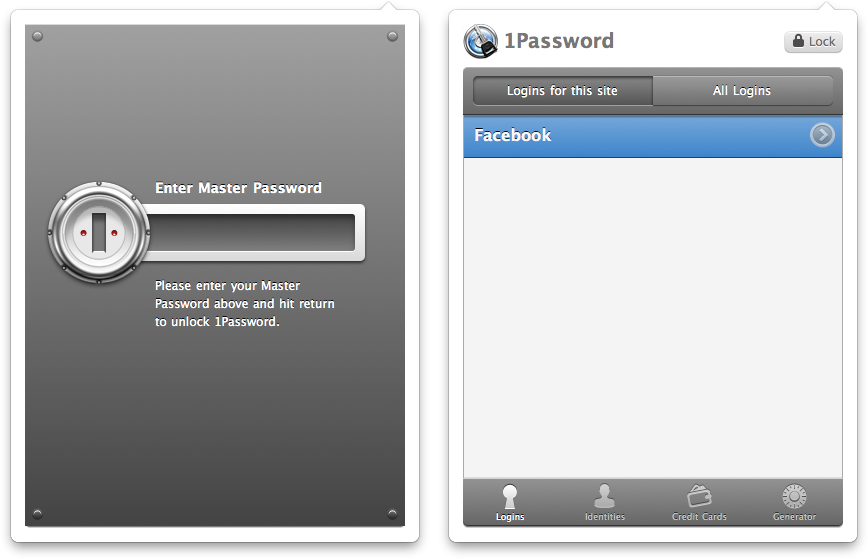
Web Developer Toolbar
When I first tried to make the switch, there was nothing like this for Chrome. That was a while ago. This time, I did a search through the extension library and found that the developer of the toolbar has ported it to Chrome. All the goodies I needed to use were there. I also think it looks prettier.
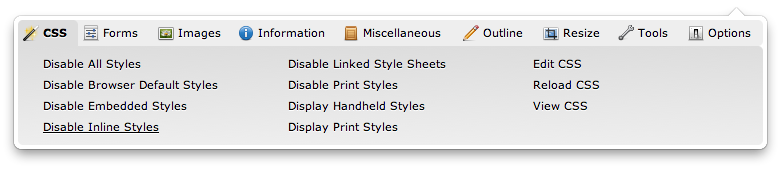
Definite win.
Firebug
Chrome’s Developer Tools looked pretty and after a while using them, they felt better and better. In many ways they are even better than Firebug. Of course there are a couple of things I miss from Firebug but Chrome’s dev tools definitely work fine. Another win.

The Verdict
I’m a convert. Chrome is snappy and zippy and quick and any other fancypants adjective you like, but I think I’ll be sticking to Chrome from now on. It’s great.
Oh. The best part is that when you tear off a YouTube tab, it doesn’t restart the video like Firefox did. I hated that. Yay.
Comments
blog comments powered by Disqus